How to manually activate Inspiration 10 or Inspiration 11 offline?
Steps to manually activate Inspiration 10 or Inspiration 11 offline
These steps explain how to activate Inspiration for Windows on a computer without internet or where a firewall is blocking Inspiration's access to the web. This is a temporary solution, as the software will attempt to revalidate itself online every month with our licensing server, to ensure it is still valid. Read this article to troubleshoot activating your license online.
Step 1: Open the application and choose to Activate Inspiration.
Step 2: Choose to Activate from Another Computer.
Step 3: Enter the License ID and Authorization Password that you have been provided with.
Step 4: Save the Request.html page. The default is your desktop. This file will need to be copied to a PC with internet access, if the PC you have installed Inspiration 10 or Inspiration 11 onto doesn't have web access.
Step 5: Open the Request.html file by double clicking on it. You will be taken to our License Portal. Press the Download button. Save the file, which will be called response.xml. If you are on a different computer, copy it back to the PC with the license of Inspiration 10 or Inspiration 11.
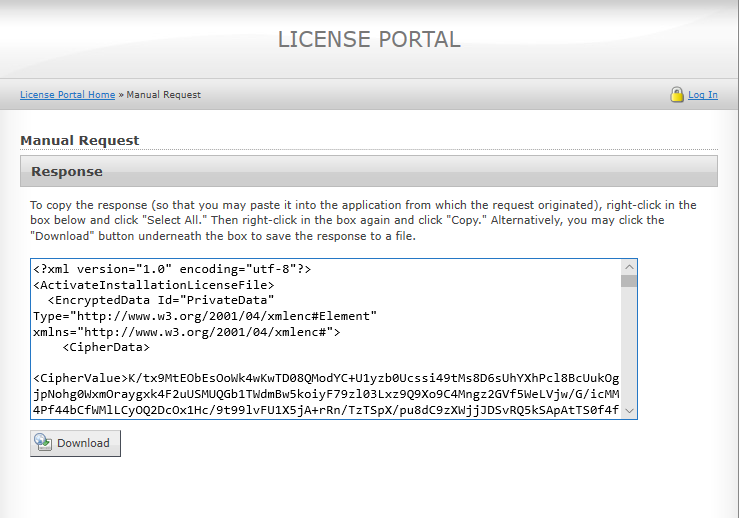
Step 6: On the PC you are trying to activate Inspiration 10 or Inspiration 11, open the software again. Click OK to continue with the activation process.

Step 7: Browse to the response.xml file and click Next.
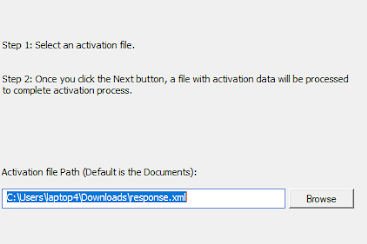
Step 8: Activation of Inspiration 10 or Inspiration 11 has been successfully completed. Click finish to start the programme.
Related Articles
What is error code: 9101 or 9105 and how to solve it?
What is error code 9101 or 9105? If you are prompted with error code 9101 or 9105, this generally means Inspiration was unable to reach our licensing server to activate the licence, due to a firewall or proxy server that may be blocking ...Technical specification for Inspiration 10
Operating System Inspiration 10 is compatible with Windows 10, Windows 11 and Windows 11 SE. After purchasing the software, there are two editions to choose from when installing the software. Inspiration 10 - with built-in US English spell checker ...Technical specification for Inspiration 11
Operating System Inspiration 11 is compatible with Windows 10, Windows 11 and Windows 11 SE. After purchasing the software, there are two editions to choose from when installing the software. Inspiration 11 - with built-in US English spell checker ...What is the last version for Inspiration 10 and how do I get the installer?
Inspiration 10.11 Version 10.11 is the latest version (released February 2022). This is a free update for version 10 users. For single user licenses click here to register and download the installer for version 10.11. For organizations with version ...Specifications for Inspiration RD
Requirements Users access Inspiration RD via a web browser on a macOS, Chromebook or Windows device. Inspiration RD requires: Internet Access HTML 5 browser - Chrome and Edge are recommended File Storage We provide each user with a secure online ...